How Redirect After Logout To Home Page In Wocommerce? / Wocommerce में लैगआउट के बाद होम पेज पर कैसे रीडायरेक्ट करें ?
Step 1:
First login to the dashboard./ सबसे पहले डैशबोर्ड में लॉग इन करें।
Step 2:
Go to Appearance Option> Theme Editor./ अपीयरेंस ऑप्शन> थीम एडिटर पर जाएं |
Step 3:
After we select the option function.php/ function.php चयन करे ।
Step 4:
Paste the following code in function.php/ निम्नलिखित कोड को function.php में पेस्ट करें ।
add_action('wp_logout','auto_redirect_after_logout');function auto_redirect_after_logout(){wp_redirect( home_url() );exit();}
Step 4:
At last click on update file./ आखिर में अपडेट फाइल पर क्लिक करें।




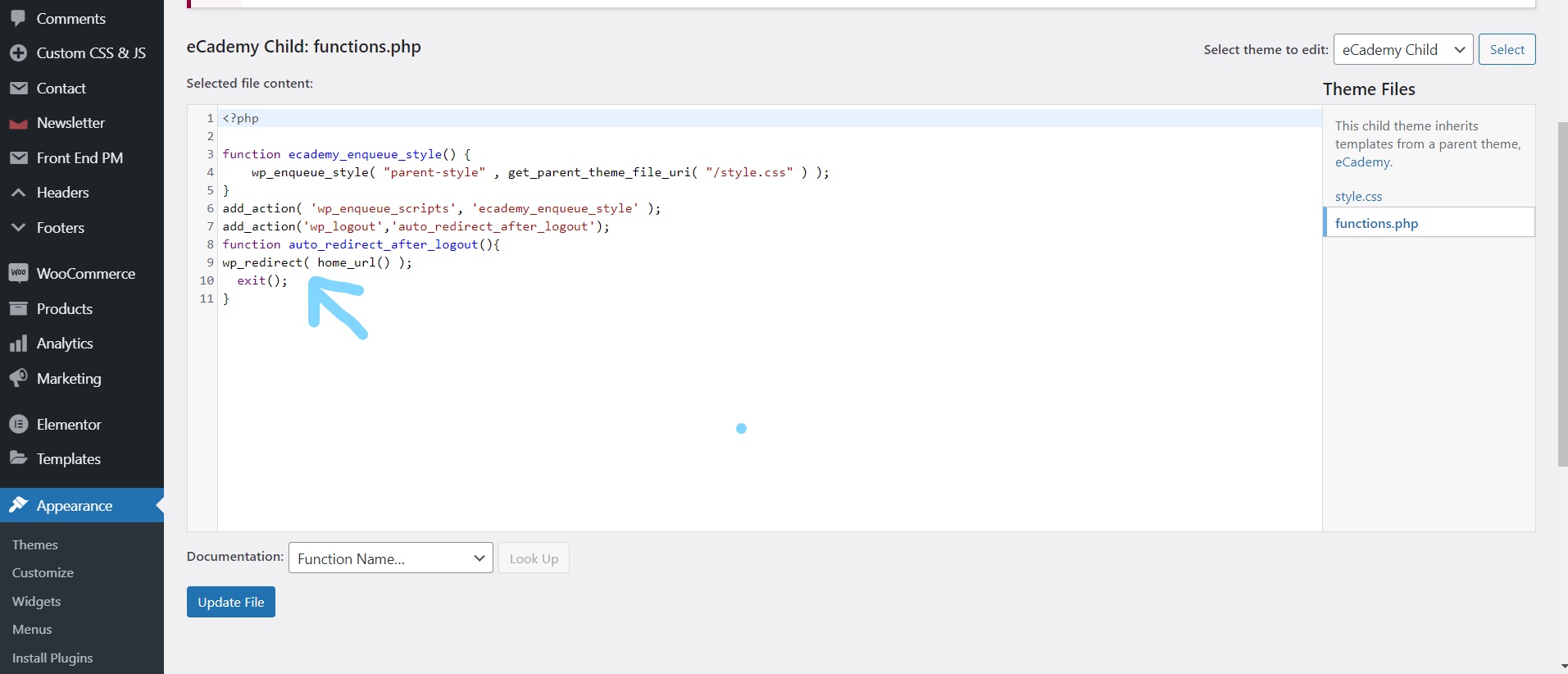

1 comments:
Click here for commentsThanks For sharing this information
Please do not entering spam link in the comment box ConversionConversion EmoticonEmoticon