Create a Basic Quiz using JavaScript
This Quiz Web App will have the following features:
इस क्विज़ वेब ऐप में निम्नलिखित विशेषताएं होंगी:
Simple JavaScript Quiz Example:
<html><head><meta charset="UTF-8"><meta http-equiv="X-UA-Compatible" content="IE=edge"><meta name="viewport" content="width=device-width, initial-scale=1.0"><link rel="stylesheet" href="style.css"></head><body><div class="container-first"><div class="container-inner"><h3><p id="score"></p></h3></div></div><div class="container"><div class="row"><div id="div1" class="col-sm-4"><div><div class="panel panel-default"><div class="panel-body"><div id='title'></div><div class="start-btn"><button id="start">Start Quiz</button></div><div id="content"><div id="question"></div><div id="answers" class="next"></div><br /><p id="result"><b>Congratulations! You made it!</b></p><p id="resultbad"><b>Sorry, you need to score 70 points to pass</b></p><button id="startagain">Start Again</button></div></div></div></div></div><div class="col-sm-4" style="padding-top: 5px"><div><div class="panel panel-default" id="progressbar-sec"><div class="panel-footer">Your Progress<br /><p id="questCount"></p><div id="barra" class="progress"><div id="bar" class="progress-bar" role="progressbar" aria-valuenow="1"aria-valuemin="0" aria-valuemax="100" style="width:1%"></div></div></div></div></div></div></div></div></div></div><script src="script.js"></script></body></html>
CSS code: The CSS helps in aligning different options and design layout for quiz.
body {
color: #545454;
}
h4 {
color: #6d6d6d;
}
#barra {
width: 100%;
height: 51px;
background-color: #fff;
border: 1px solid #000;
border-radius: 15px;
}
#bar {
height: 10px;
background-color: #3f51b5d4;
padding-top: 20px;
border-radius: 15px;
padding-bottom: 20px;
margin-left: 0px;
}
#start {
background-color: #000;
border: none;
color: white;
padding: 16px 42px;
text-align: center;
text-decoration: none;
display: inline-block;
font-size: 27px;
margin: 4px 2px;
cursor: pointer;
border-radius:5px;
}
#back {
background-color: #4caf50;
border: none;
color: white;
padding: 12px 42px;
text-align: center;
text-decoration: none;
display: inline-block;
font-size: 12px;
margin: 4px 2px;
cursor: pointer;
}
#startagain {
background-color: #4caf50;
border: none;
color: white;
padding: 12px 42px;
text-align: center;
text-decoration: none;
display: inline-block;
font-size: 12px;
margin: 4px 2px;
cursor: pointer;
}
#div1 {
height: auto;
}
#div2 {
height: auto;
}
#progressbar-sec{
display: none;
}
.start-btn{
position: absolute;
top: 50%;
left: 50%;
transform: translate(-50%, -50%);
}
.container-first p{
text-align: right;
}
p#score {
max-width: 450px;
margin: -20px 45px 0 auto;
background-color: #000;
color: #fff;
padding: 50px 20px;
font-size: 50px;
display:none;
}
.container-inner{
display: grid;
justify-content: end;
}
.container {
max-width: 600px;
margin: auto;
text-align: center;
}
#question p{
font-size: 50px;
color: #000;
}
JavaScript code and jQuery: Code are following
<script src='https://cdnjs.cloudflare.com/ajax/libs/jquery/2.1.3/jquery.min.js'></script>
<script src="js/index.js"></script>
<script>
// Create a function that will generate new question objects
function newQuestion(params) {
var temp = {
question: params[0],
choices: params[1],
correctAnswer: params[2]
};
return temp;
}
// Create the array allQuestions and generate all of the new questions
var allQuestions = [
["<p><b>Question 1:</b><br/> How much is 1 + 1?<p/>", ["1", "2", "3", "4"], 1],
["<p><b>Question 2:</b><br/>How much is 2 + 2?<p/>", ["2", "6", "3", "4"], 3],
["<p><b>Question 3:</b><br/>How much is 3 + 3?<p/>", ["6", "9", "3", "12"], 0],
["<p><b>Question 4:</b><br/>How much is 4 + 4?<p/>", ["10", "12", "8", "4"], 2],
["<p><b>Question 5:</b><br/>How much is 5 + 5?<p/>", ["10", "15", "14", "11"], 0],
["<p><b>Question 6:</b><br/>How much is 6 + 6?<p/>", ["11", "12", "13", "14"], 1],
["<p><b>Question 7:</b><br/>How much is 7 + 7?<p/>", ["49", "21", "15", "14"], 3],
["<p><b>Question 8:</b><br/>How much is 8 + 8?<p/>", ["0", "16", "64", "24"], 1],
["<p><b>Question 9:</b><br/>How much is 9 + 9?<p/>", ["81", "18", "15", "24"], 1],
["<p><b>Question 10:</b><br/>How much is 10 + 10?<p/>", ["10", "20", "30", "40"], 1]
].map(newQuestion);
// Create and initialize the total (to 0), number (to 0), and totalQuestions (to the length of allQuestions) variables
var total = 0, number = 0, totalQuestions = allQuestions.length, answers = [];
$(document).ready(function () {
function newQuestionAnswers() {
$("#content").fadeOut(500, function () {
$("#answers").empty();
if (number < totalQuestions)
$("#questCount").text("Question: " + (number + 1) + " of 10");
var query = allQuestions[number];
$("#question").html(query.question);
// make sure to put in the name parameter and make sure that it's the same as the div that groups
// the radio buttons together, otherwise they can all be checked at the same time, you'll never have
// just one answer. The use of the html <label> element was discovered here:
// http://stackoverflow.com/questions/5795499/changing-text-of-radio-button
// Where it was explained that the text of the radio button was now explicitly associated with the
// use of <label>
for (var i = 0; i < query.choices.length; i++)
$("#answers").append("<input type='radio' name='answers' id='radio" + i + "' value='answer" + i
+ "'><label for='test" + i + "'>" + query.choices[i] + "</label><br>");
if (answers.length > number)
$("#radio" + answers[number]).prop("checked", true);
if (number > 0)
$("#back").prop("disabled", false);
});
$("#content").fadeIn(500);
}
function checkAnswer() {
// Make sure a radio button is checked before proceeding. If one is checked add it to answers, else if
// the last radio button is reached and it is not checked alert the user that they must select an answer.
for (var i = 0; i < $("input").length; i++) {
if ($("#radio" + i).is(":checked")) {
answers[number] = i;
break;
}
else if (i === $("input").length - 1 && !$("#radio" + i).is(":checked")) {
$(".next").after("<p id='warning'>Please select an answer and then click next</p>");
return false;
}
}
var query = allQuestions[number];
if ($("#radio" + query.correctAnswer).is(":checked"))
updateScore(10);
number += 1;
return true;
}
function finalScore() {
$("#score").text("Final Score: " + total + "/" + totalQuestions * 10).show(1000);
$("#question, #answers, #questCount, .next, #back").hide(10);
$("#startagain").hide(100);
if (total > 60)
$("#result").show(1000);
if (total < 70)
$("#resultbad").show(1000);
}
function updateScore(change) {
total += change;
$("#score").text("Score " + total);
}
$("#back").hide();
$(".next").hide();
$("#startagain").hide();
$("#score").hide();
$("#bar10").hide();
$("#result").hide();
$("#resultbad").hide();
$("#start").on('click', function () {
$("#start").hide();
// $('#h4Start').hide(1000);
$("#progressbar-sec").show();
$(".next").show(1000);
$("#score").show(1000);
$("#bar").width('5%');
newQuestionAnswers();
updateScore(0);
});
$("#startagain").on('click', function () {
location.reload();
});
$(".next").on('click', function () {
$("#back").show(100);
$("#warning").remove();
if (checkAnswer()) {
if (number < totalQuestions)
newQuestionAnswers();
else
finalScore();
}
// Enable the back button if past first question
if (number > 0)
$("#back").prop("disabled", false);
$("#bar").width('10%');
if (number > 1)
$("#bar").width('20%');
if (number > 2)
$("#bar").width('30%');
if (number > 3)
$("#bar").width('40%');
if (number > 4)
$("#bar").width('50%');
if (number > 5)
$("#bar").width('60%');
if (number > 6)
$("#bar").width('70%');
if (number > 7)
$("#bar").width('80%');
if (number > 8)
$("#bar").width('90%');
if (number > 9)
$("#bar").width('100%');
});
$("#back").on('click', function () {
if (number === totalQuestions) {
$("#score").hide();
$("#question, #answers, #questCount, .next, #score").show(2500);
}
if (number > 0)
$("#bar").width('5%');
if (number > 1)
$("#bar").width('10%');
if (number > 2)
$("#bar").width('20%');
if (number > 3)
$("#bar").width('30%');
if (number > 4)
$("#bar").width('40%');
if (number > 5)
$("#bar").width('50%');
if (number > 6)
$("#bar").width('60%');
if (number > 7)
$("#bar").width('70%');
if (number > 8)
$("#bar").width('80%');
if (number > 9)
$("#bar").width('90%');
number -= 1;
$("#back").prop("disabled", true);
if (allQuestions[number].correctAnswer === answers[number])
updateScore(-10);
newQuestionAnswers();
});
});
</script>

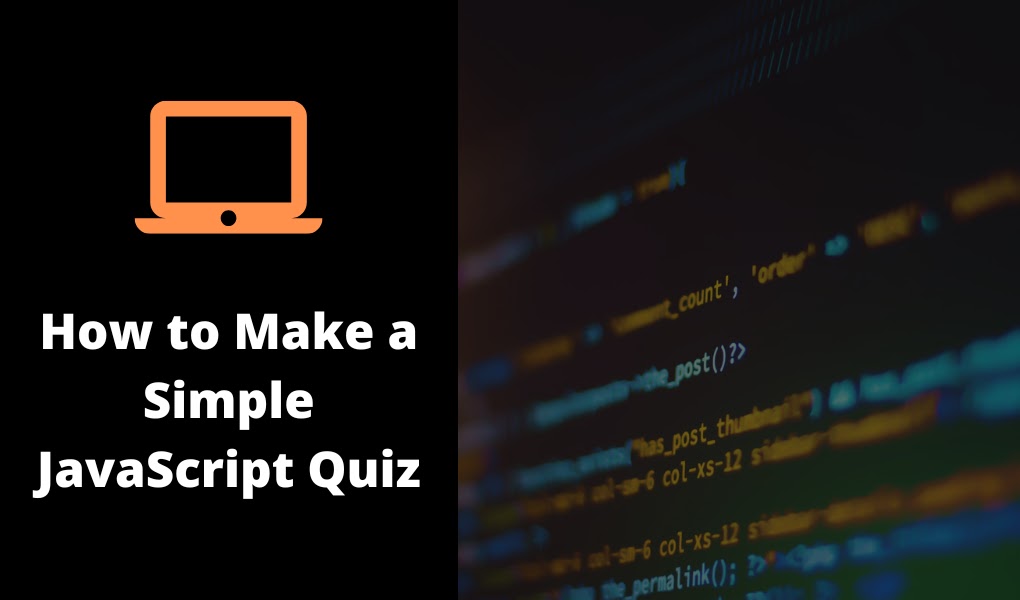
Please do not entering spam link in the comment box ConversionConversion EmoticonEmoticon